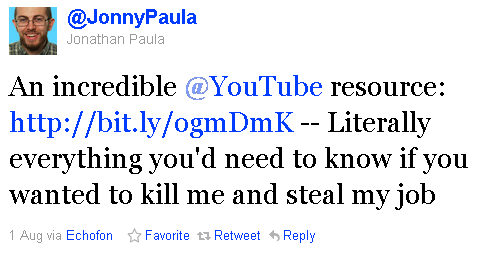Category Archives: Social Media
New Facebook App: For your car
Posted by millionsofmyles

Mercedes-Benz - Telematics Evolution Source: Engadget.com
Our friends over at Chit Chat Media sent us a great bit of news to come out of CES.
Yesterday Mercedes-Benz announced the launch of mbrace2.
Featuring a cloud based network that allows users to make updates as they become available, Mbrace2 will feature apps such as Google, Twitter, Yelp and Facebook.
The apps will allow the car to publish pre-defined user information, such as what location that car is en-route to and also display which friends are nearby etc.
Mercedes-Benz states that driver will not be able to enter any text while on the move.
Mercedes-Benz has also refined their mbrace smartphone app and now includes such features as Geo Fence Alerts, which will alert the owner if the car ventures outside of a set geographic perimeter.
As good as in car web applications are, automotive manufacturers will have to tread extremely carefully with privacy, but most of all, safety.
The technology creation will be easy compared to getting the car to telematics to human integration right.
In the end changing the way the driver interacts with the car and their world will the game changer for the automotive industry, not the brand of the apps.
Related articles
- Mercedes-Benz intros mbrace2 at CES, brings apps to the car (engadget.com)
- CES 2012: Mercedes launches mbrace2 telematics system (news.consumerreports.org)
- Mercedes-Benz cars can post to Facebook, but can they play FarmVille? (games.com)
- Mercedes Benz shows off connected features at CES (electronista.com)
- Facebook coming to a Mercedes near you (vator.tv)
- Mercedes-Benz Augmented Reality Apps – Enhancing the Brochure (millionsofmyles.com)
Share this:
8 LinkedIn Tips to get you Started
Posted by millionsofmyles
LinkedIn is a fantastic resourcing and networking tool that can be of great use to your career.
Many people believe LinkedIn is a job hunt website. Whilst it can be used for that purpose, restricting your use of LinkedIn to job search is like going to a seminar or conference with the sole objective of looking for a job. It’s missing the point and shooting yourself in the foot at the same time.
Here are ten tips that I have learnt through experience and seminars to help improve your LinkedIn experience:
- Have a profile picture – This is essential as it humanises your profile. It also makes your profile a lot more attractive and approachable. Make sure the picture contains only you (head and is business appropriate. Ie. Not you at BBQ with a beer.
- Don’t be a hermit – The whole purpose of LinkedIn is to connect & share with others of similar interests, industries and professions. There is no point to you being on LinkedIn if you are going to only connect with those you work with. Connect with those in your industry, suppliers, competitors etc.
- Join Groups – You will see there is a tab called Groups. This is, in my opinion, LinkedIn’s most beneficial feature. There are thousands of groups about a myriad of topics. Groups about Automotive Parts Sales, Automotive Customer Service there is even a group for those who use the NPS (Net Promoter Score) measurement. Groups are a fantastic way to network and to find out useful information about specialised fields.
- Use key words – The heart of the Internet is search. LinkedIn allows Google to crawl its site. This means that via LinkedIn you will appear in Google. LinkedIn also has its own powerful search feature. Search engine ‘bots’ crawl your profile and index the content using recognised words for categories. If you are a Parts Manager, using Parts related words such as Parts Sales, Parts Manager, Service & Parts in your profile with help you being found by someone search for Parts For example in your experience field you could type “As Parts Manager I increased Parts Sales for the Service & Parts division”
- Put it out there – Found an interesting article on the internet? Learnt something new that can help others? Have a question you need outside expertise on. Put it on LinkedIn. Insert it as your status, ask it in a group. It’s amazing the responses you can get. Keeping confidentiality in mind, of course.
- Recommend others – LinkedIn has a recommendation feature that acts as validation and a reference for you. Recommendations add positive weight and expertise reinforcement to your profile. It tends to be a reciprocal thing. You usually have to recommend someone else, before you, yourself get recommended.
- Monitor and maintain – As busy as we all are, there is no point having an online profile of any kind if you are let it grow old or never come back to check any messages. People will connect with you and contact you. Not monitoring your profile will result in missed opportunities like new products that can make our lives easier, connections to employees of other companies that can help us save money, other professionals in your field that have learnt things to make your life easier.
- Pay attention to detail – Dot your I’s and cross your t’s. Put your profile in Word and run a spell check over it. Elaborate on your passions, achievements and skills. Tone down on the acronyms. Tailor your profile for someone who has come across you for the first time.
With the Internet soon set to become the world’s prime economic driver it is essential for you to be online professionally. LinkedIn is just the first of many possible tools that can help you.
Get on there and give it a go. Do on to others as you would have them do on to you and it will open another world for you.
What are some of your LinkedIn tips?
Related articles
- The Ultimate Cheat Sheet for Mastering LinkedIn (hubspot.com)
- Are you being found on LinkedIn? Should you care? (sharemarketing.wordpress.com)
Share this:
Posted in Linkedin
Tags: @millionsofmyles, Linkedin, Linkedin Groups, Linkedin SEO, Linkedin Tips, Myles Harris, Search Engines, Social network
Honey I’m home! – Using Facebook Places and Foursquare at home.
Posted by millionsofmyles
When I first started Foursquare many years ago, I was checking in everywhere.
I was possibly Foursquare’s best user for the bayside and south-eastern suburbs of Melbourne. I was adding everything, from the service station I filled up at to the cafe I grabbed a coffee at. What the hey, I’ll throw every public place in I can.
One day I had a seemingly brilliant idea to add my own home to Foursquare. Another check in, brilliant!
My digital diva tech savvy sister called shortly after and referred me to this link: Please Rob Me
It highlights the following issue with Foursquare, Facebook Places and others such as GoWalla: When you add your house, you are most likely adding its exact location. When you check in, you broadcast out to the web you are home, we you check in elsewhere, you broadcast out to the web that you are NOT home. Hey everyone, I’m not home, please rob me.
Yes, it’s a bit dramatic, it is entirely possible.
There are two solutions to retaining some “check in” privacy:
- Move your “home” to a different location. I moved mine to an intersection up the road. (I’ve only been able to do this on Foursquare. Let me know how for Facebook Places)
- Don’t add your home at all.
- Check your Facebook Privacy settings. With Facebook Places, others can check you into a location without them asking your permission. This is under “Friends can check me into places”. This feature can be disabled.
- Facebook places aggregates those who have checked-in into a “People here now” for that location. This feature can be disabled.
There also seems to be a misconception out there, judging by comments on other blogs about Foursquare and Facebook Places that these apps track your every move. This is not the case. In the case of Foursquare, it will only check you into places you tell the app to check you in to.
Always be mindful of what location-based data you are broadcasting out there.
In the end always remember one thing: If you want information kept private, don’t put it on the Internet.
Related articles
- Facebook Is Killing Off Places (huffingtonpost.com)
- Why I Deleted Foursquare from My iPhone. Have You? (windmillnetworking.com)
Share this:
Posted in Digital Life, Facebook, Foursquare, Social Media
Tags: @millionsofmyles, Check-in, checkin, Facebook, Facebook Places, Facebook Privacy, Foursquare, Foursquare privacy, Gowalla, GPS Location, GPS tracking, internet crime, internet privacy, internet security, location based apps, melbourne, Myles Harris, online privacy, online security, personal privacy, Please Rob me, pleaserobme.com, smartphone, social media, Social network
How to make better YouTube videos – Introducing the YouTube Playbook
Posted by millionsofmyles
YouTube. It’s more than Charlie biting fingers, Paul Potts and a sneezing baby Panda.
Did you know:
- YouTube has 3+ billion views a day
- 70% of YouTube’s traffic comes from outside the USA
- YouTube’s prime demographic: 18-54 years old
- Over 8 years of content is uploaded to YouTube every day
Those are just some of YouTube’s amazing facts.
Considering the above, it is essential to your digital and SEO strategy to create relevant, engaging, quality content.
Ask yourself how YouTube can assist your business and customers. Take for example this video of mine.
It is an instructional video on how to pair a iPhone4 to a Mercedes-Benz W245 B-Class COMAND system. It’s been up a few months and nearly 7000 views thus far. That’s not a lot of views for YouTube but thousands are finding it of value. I have gotten a lot of questions on iPhone pairing to Mercedes-Benz cars from it as well.
So how do you produce content for YouTube that people want to watch?
I saw this being tweeted out by YouTube partner Jonathan Paula (@JonnyPaula) of Jon’s World Fame the other day.
I rushed over to the site and discovered the YouTube playbook is the perfect guide on how to make better content. You can see from the image below the sort of detail the playbook goes into.
I have found the playbook of great use and think you will too. Enjoy.
Click here to download the YouTube playbook.
What are some of your tips for better YouTube videos?
Share this:
Posted in Social Media, YouTube
Tags: @millionsofmyles, B-Class, Best practice, Bluetooth, COMAND, COMAND aps, Content (media), Entertainment, iPhone, iPhone 4, iPhone4, Jon's World, Jonathan Paula, Mercedes-Benz, Mercedes-Benz B-Class, Myles Harris, Paul Potts, search engine optimisation, Search engine optimization, SEO, telematics, The world according to Jon, twitter, United States, USA, Video, Video clip, vlog, vlogger, W245, Youtube, YouTube Playbook
OzAutoSocial – Automotive Social Media Meetup
Posted by millionsofmyles
Since my interest in Social Media has bloomed I have attended many clubs, user groups and events for those of like interest and mind. I have found these events to be educational but most of all, a fantastic opportunity to network.
However, despite my searching I was unable to find a group that was based around the Automotive Industry in Australia.
The Automotive Industry, like everyone else, are dipping their toes in the social media water. I thought it would be a good idea to start a group revolving around those with Automotive and/or social media interests.
To coincide with The Australian International Motorshow, please join us this Thursday June 30, 6:30pm at The Honey Bar for Automotive 3.0 – Automotive Social Media Meetup.
Please register here: http://ozautosocial.eventbrite.com/
This event is a chat and get to know you over some finger food and drinks.
We aim to make the meetup a regular occurence, especially at Motorshow time. We have had some demand for a Sydney event, we will be looking to making this happen.
Eventually we will also be looking to hold a regular Automotive Social Media conference with some cracking guests.
Let me know below what you would like to see for this group. Would love to hear it.
Share this:
Posted in Automotive, Social Media
Tags: #AIMS, 2011 AIMS, 2011 Australian International Motorshow, @millionsofmyles, @OzAutoSocial, australia, Australian International Motorshow, automotive, Automotive 3.0, Automotive Social Media, Business, future of automotive, Internet marketing, Marketing and Advertising, Meetup, melbourne, motorshow, Myles Harris, social media, social media australia, the honey bar, The Motor Show
Intel Museum of Me
Posted by millionsofmyles
Have a look at the link below.
This is a fascinating look at what can be achieved in a web browser these days.
However, the other angle is, it’s a fascinating look at what you give access to when you log in via Facebook.
Click here > Intel Museum of Me
Share this:
Posted in Social Media
Tags: @millionsofmyles, access, Blog, Clients, Facebook, Facebook Connect, HTML5, Intel, Intel Corporation, Intel Museum of Me, Me, Museum, Myles Harris, permission, privacy, social life, social media, Social Networking, Virtual museum, WWW